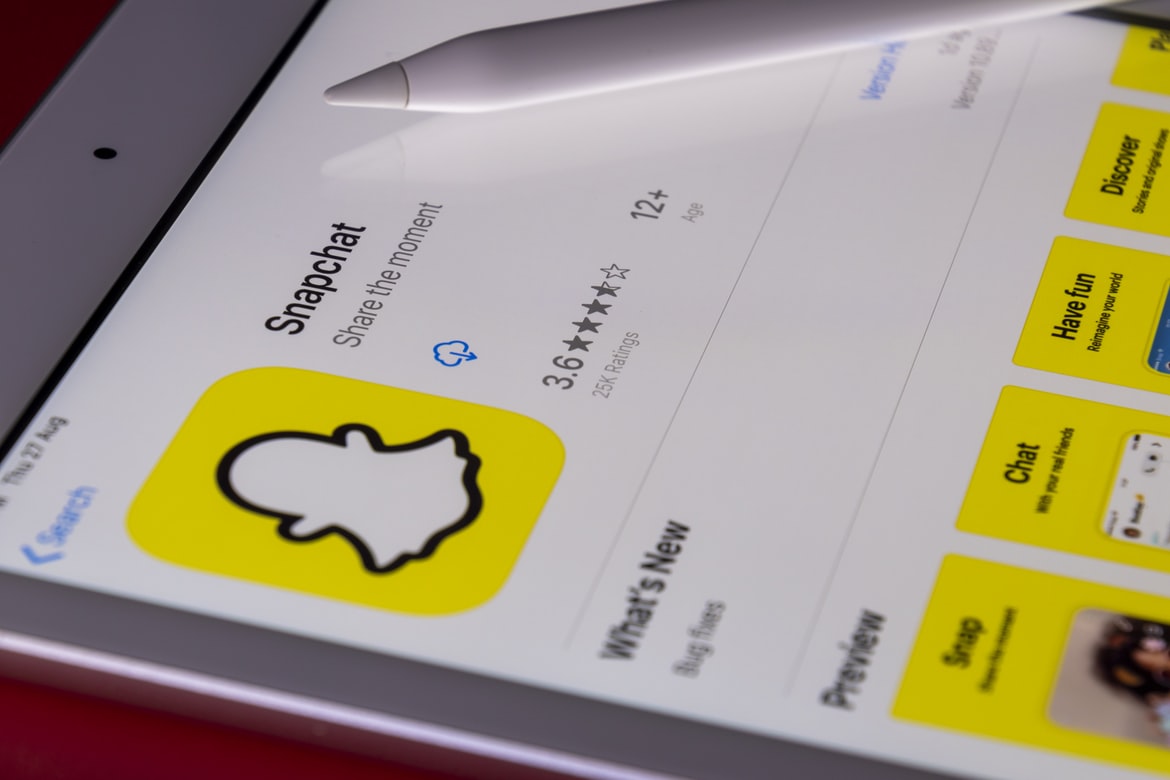What is Snapchat?
Snapchat is a popular social network app. What sets it apart from other social media platforms is that the message/pictures/videos sent are usually only available for a short time.
So you know what Snapchat is, but how do you delete a Snapchat account?
How Do You Delete A Snapchat Account
- Log in to your account.
- Go to the Accounts Portal section.
- Type in your username and password to confirm the deletion of your account.
Things to note
- After you’ve deleted the account, it will be inactive for 30 days. After that period passes, it will be permanently deleted.
- If the account is logged into during the inactive period, it will be re-activated.
Now that you know how to delete your Snapchat account, you might also realize the complications that may arise when deleting the account of a deceased person. The major one is not having access to the account holder’s login information. By making use of a Digital Estate Plan, you get to decide what happens to each of your Digital Assets following your death or incapacitation.
Sign up with Clocr today to get started with creating your own Digital Will.