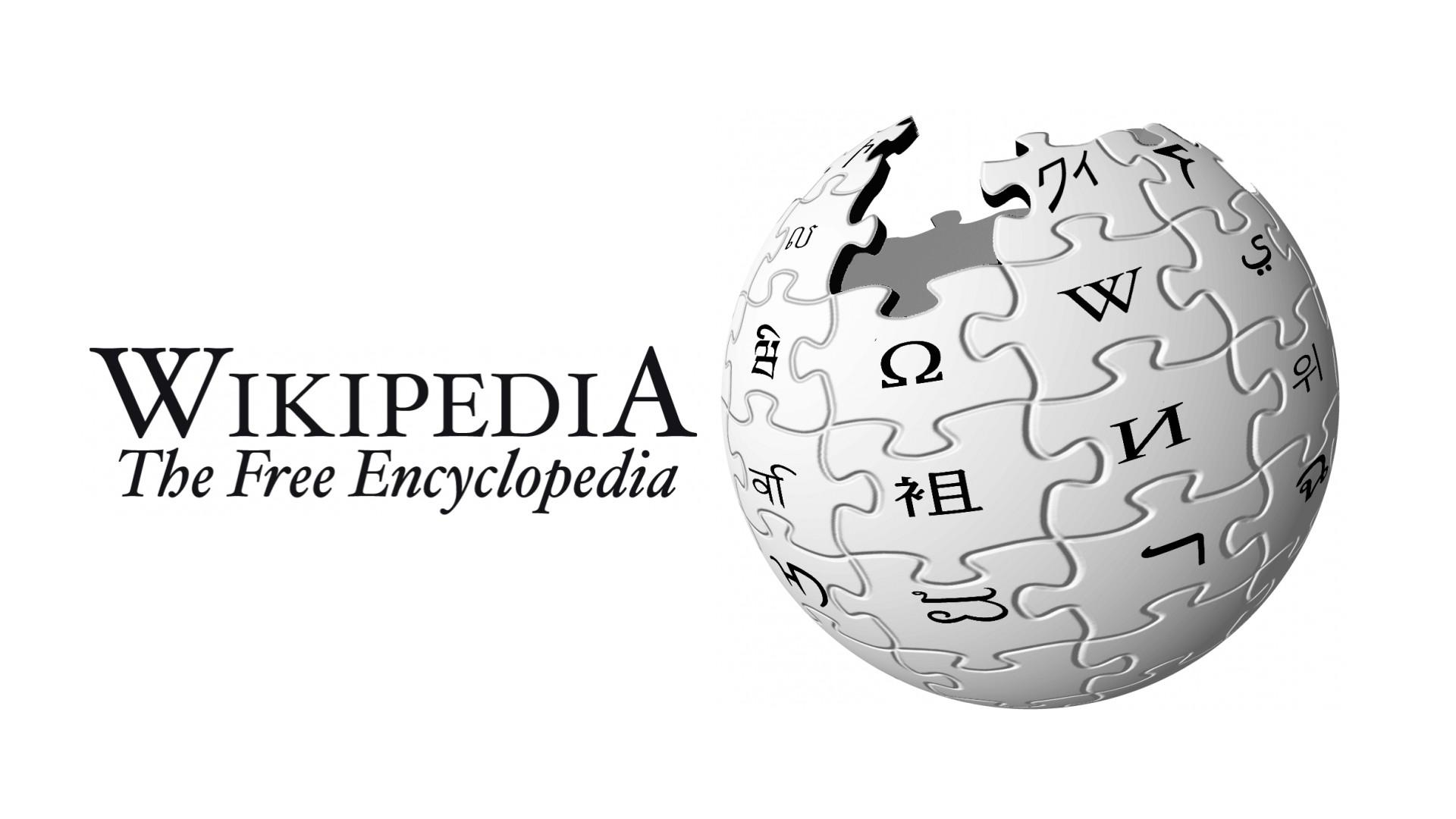What is Wikipedia?
Wikipedia is a free-to-use online encyclopedia that is grown and maintained by its community.
So you know what Wikipedia is, but how do you delete a Wikipedia account? Rather than just deleting your account, you’ll have to individually delete your contributions and user data by notifying the Wikipedia administrators
How To Delete A Wikipedia Account:
- Sign In to Wikipedia
- Go to your user page
- Insert ‘{{db-u1}}’ to the top of each user page. This will serve as a request to the admins to delete the pages.
- Send a rename request via an email to the bureaucrats and ask them to rename your Wikipedia account, citing ‘request for courtesy vanishing’ as the reason.
Things To Note
- Your account cannot be completely deleted as Wikipedia does not allow for it due to restrictions on the MediaWiki software.
Now that you know how to permanently delete a LinkedIn account, you might also realize the complications that may arise when deleting the account of a deceased person. The major one is not having access to the account holder’s login information. By making use of a Digital Estate Plan, you get to decide what happens to each of your Digital Assets following your death or incapacitation.
Sign up with Clocr today to get started with creating your own Digital Will.